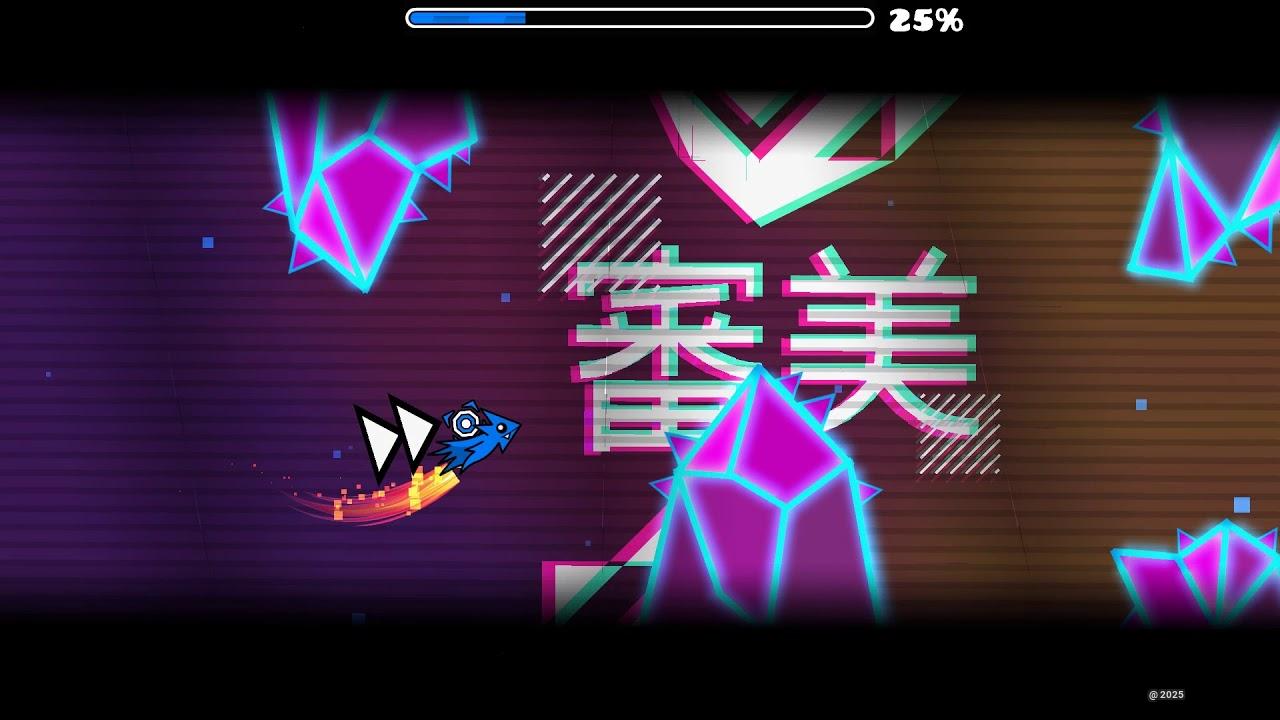Geometry Dash Wave Practice 2 - The Secret Pyramid Training Ground
Master the art of wave control in Geometry Dash Wave Practice 2, an ingeniously designed training level that transforms the traditional wave gameplay into an exhilarating pyramid-shaped challenge. Created by ZeRiTo, this Normal difficulty level stands as the perfect bridge between basic and advanced play, featuring a unique converging corridor design that naturally teaches precise movement while keeping frustration at bay. With its perfectly synchronized soundtrack guiding your journey and strategic obstacle placement that builds muscle memory, this essential practice level offers both newcomers and veterans an engaging way to elevate their wave control skills to new heights.
New Games
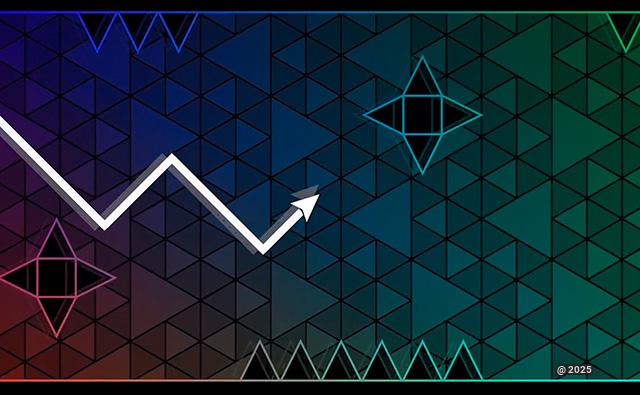

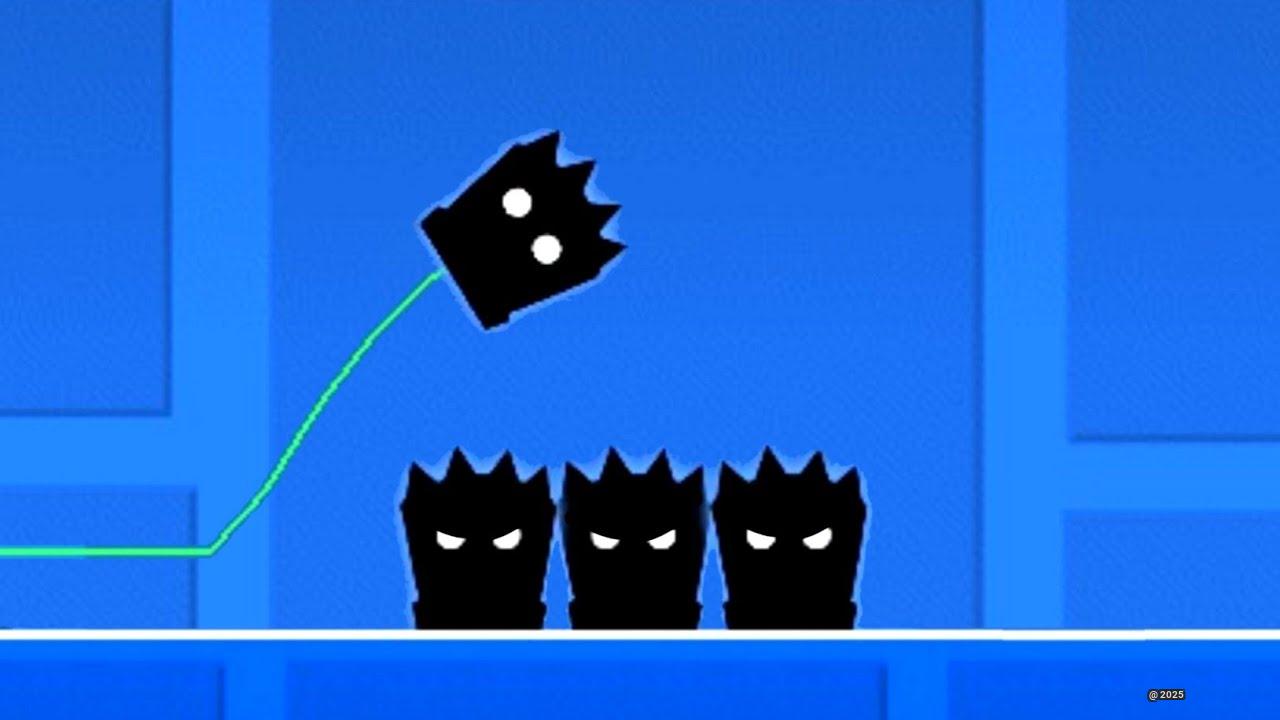
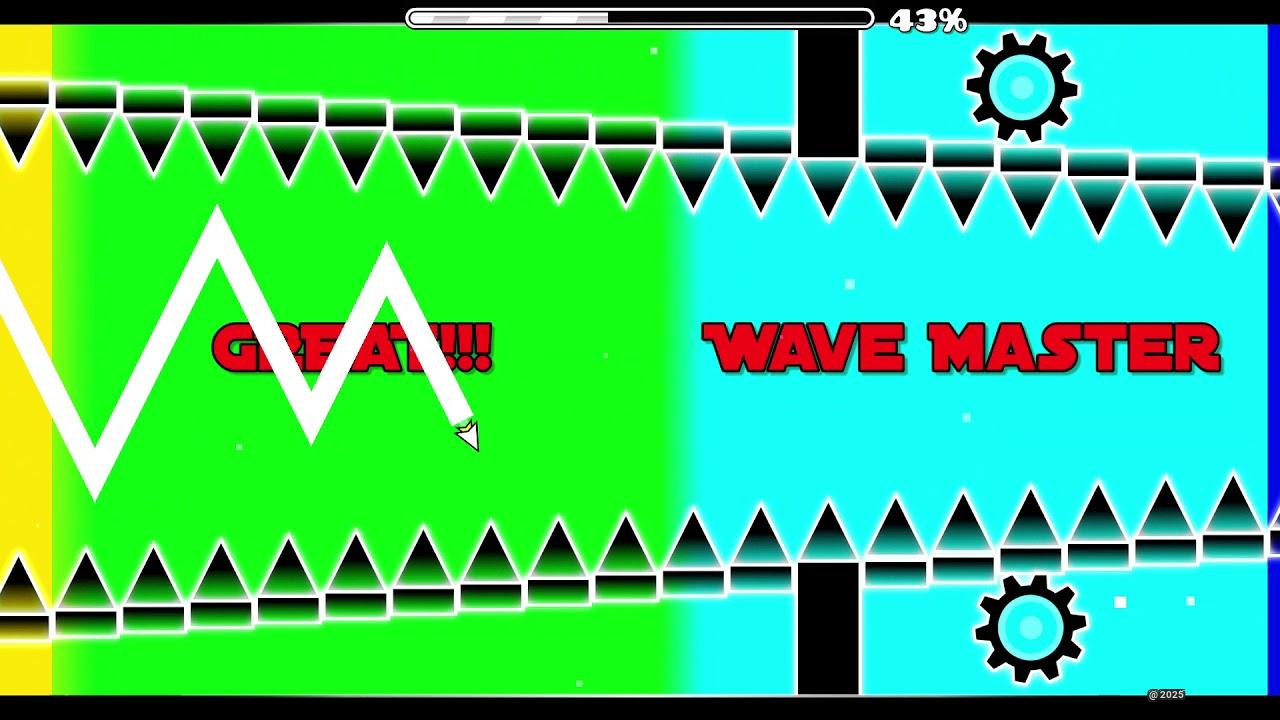


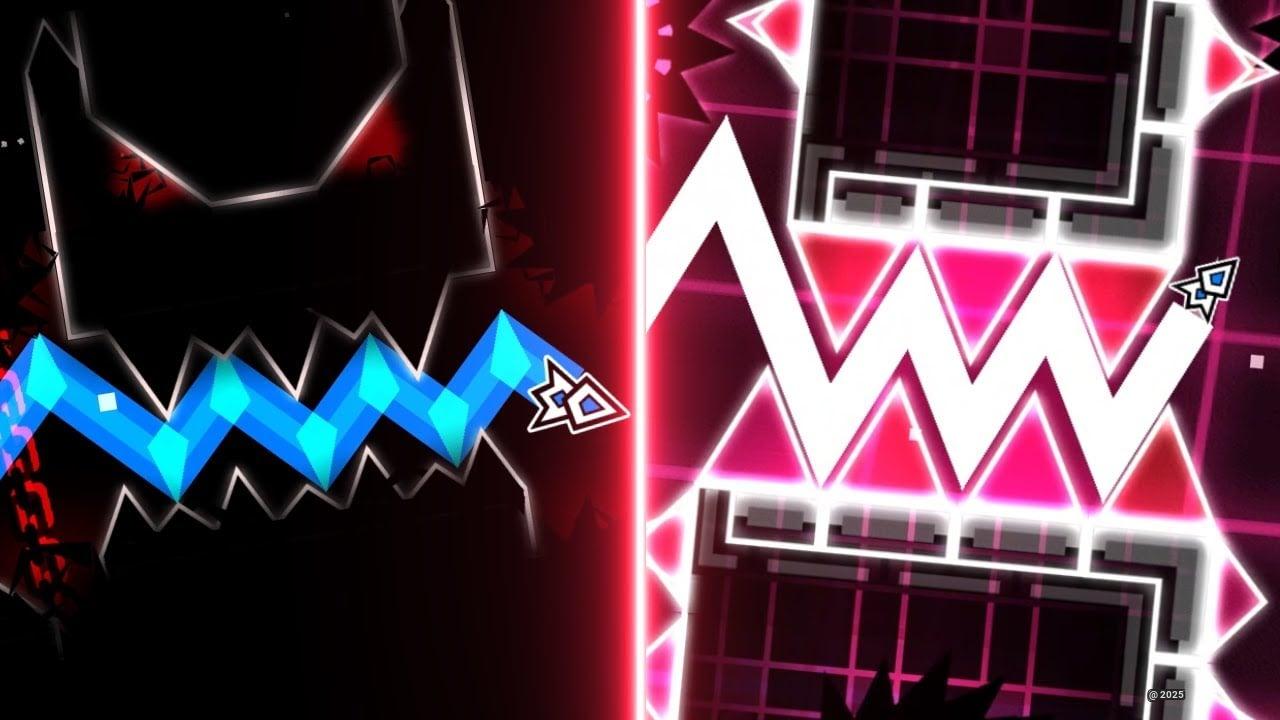

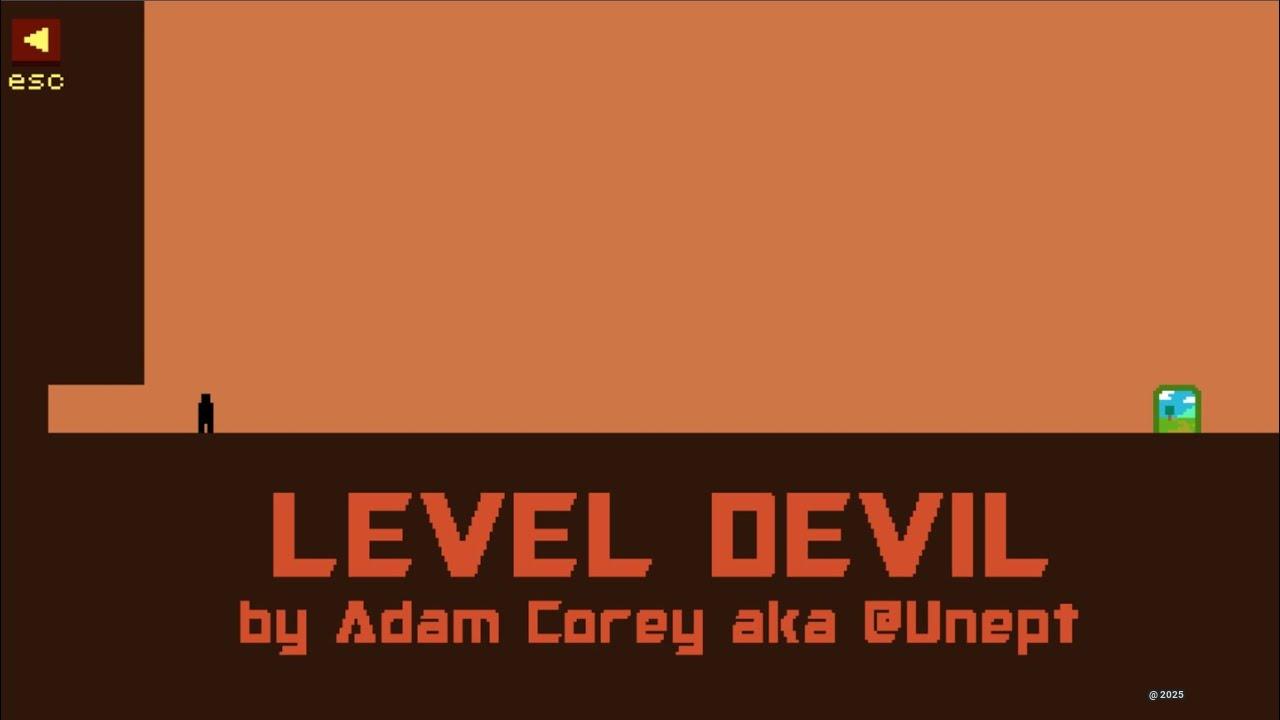

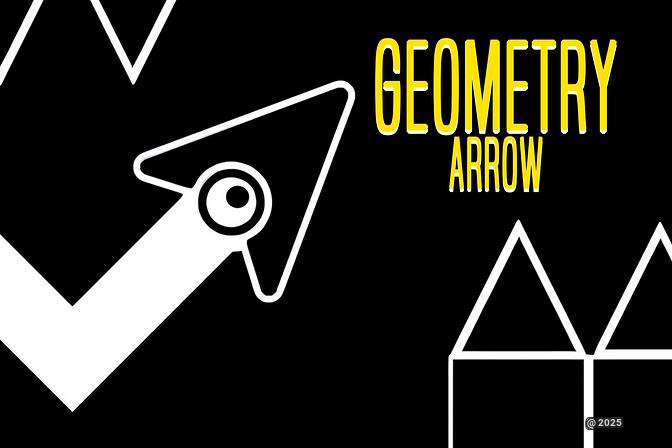
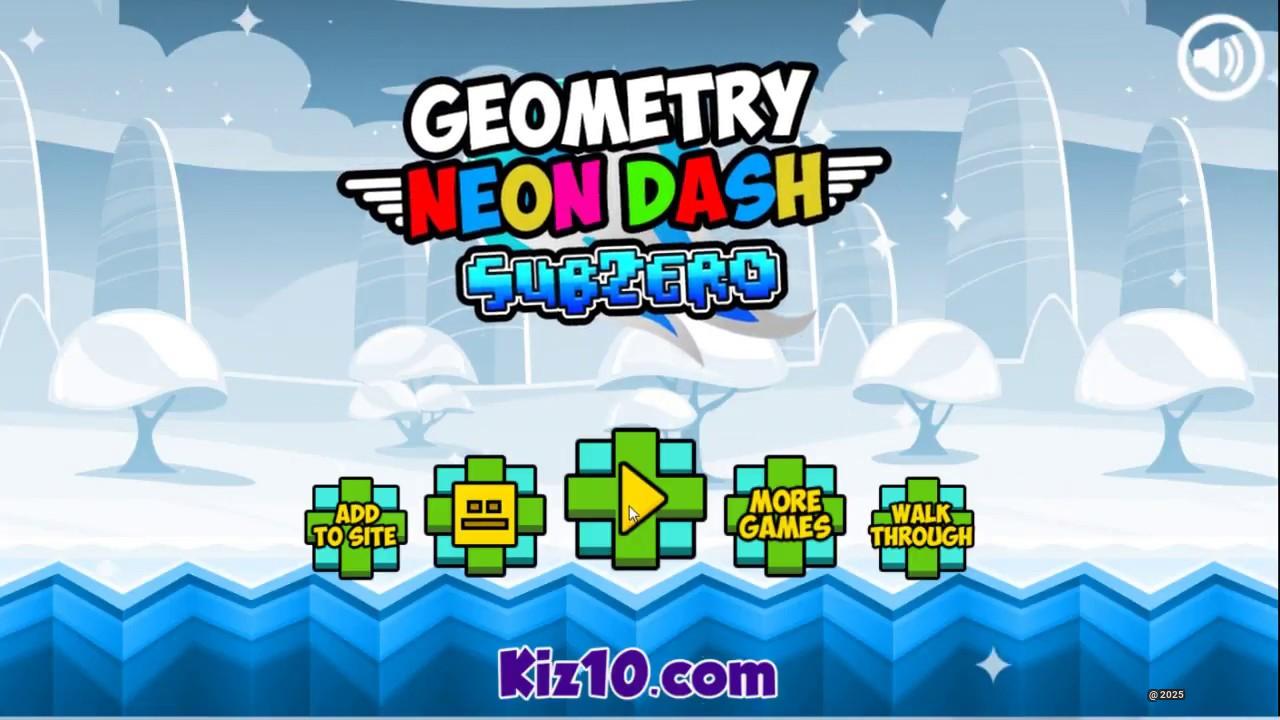
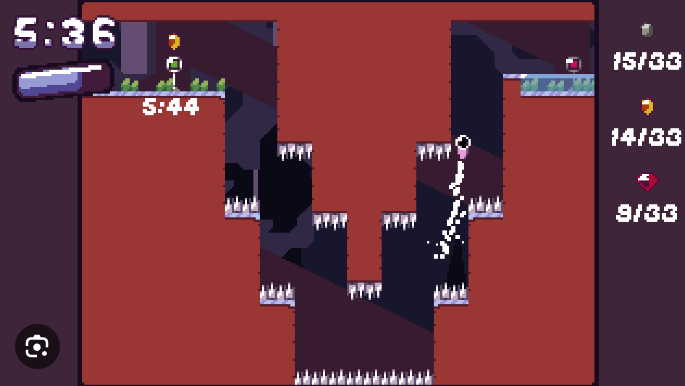

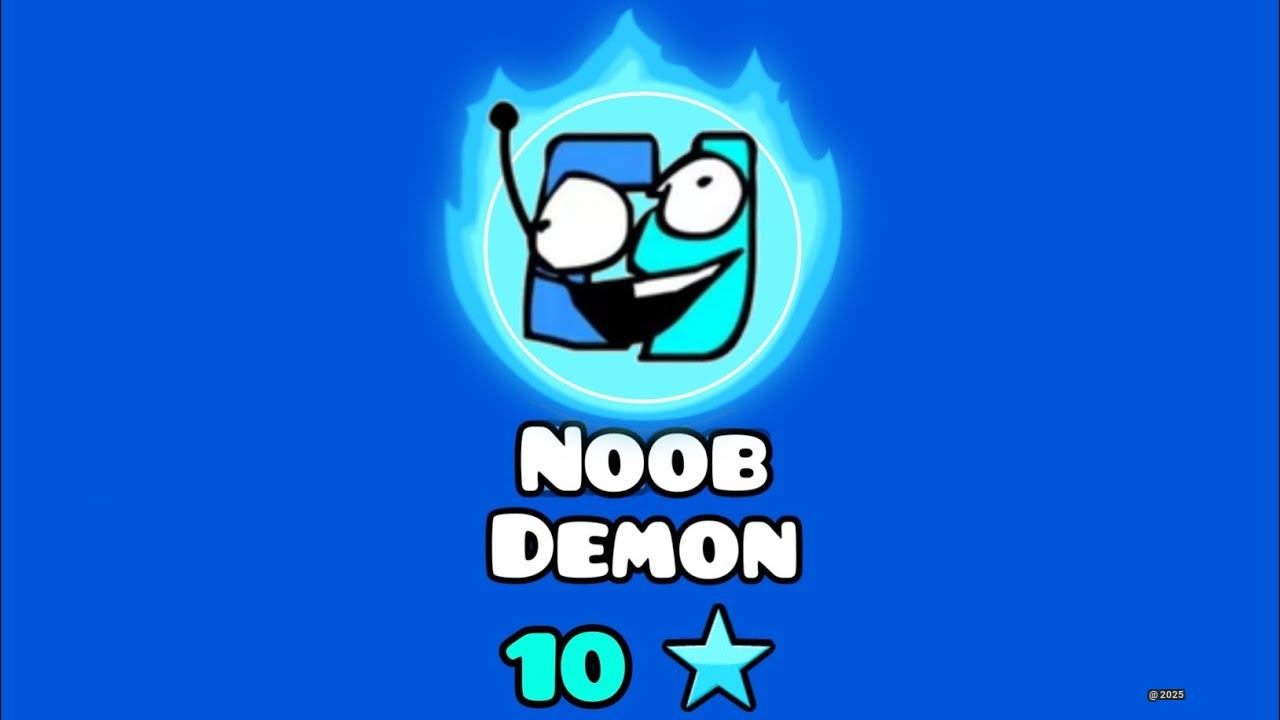



Geometry Dash Wave Practice 2 stands out as a brilliant user-level creation by ZeRiTo, offering a fresh take on wave control challenges with its Normal difficulty rating. This training ground transforms the standard tunnel design into an innovative pyramid-shaped gauntlet that pushes players to refine their skills in one of the game’s most challenging modes.
Unlike many advanced levels, Wave Practice 2 specifically caters to newcomers and those still developing their wave navigation abilities. The game maintains the simple control scheme that Geometry Dash fans love—just press to move your wave avatar up and release to move down—while introducing a distinctive pyramid layout that creates a perfect challenge-reward balance.
What makes this level particularly special:
- The pyramid design creates converging slopes that demand greater precision than traditional corridors
- Strategic spike placement tests your reaction time and control without being overwhelming
- The soundtrack perfectly syncs with obstacle patterns, creating a rhythm-based guidance system
- The difficulty curve provides an ideal stepping stone between beginner and intermediate play
Whether you’re struggling with basic wave control or looking to sharpen your skills for more demanding levels, Wave Practice 2 offers the perfect combination of challenge, learning opportunity, and satisfaction when you finally master its unique corridors.
GAMEPLAY AND CONTROLS
As a long-time player of Geometry Dash Wave Practice 2, I can tell you that mastering the wave controls takes practice but feels amazing once you get it down! The game puts you in control of a sleek wave avatar that you’ll guide through increasingly tricky corridors and obstacles.
Let me break down the basic controls for you: Click or tap to make your wave fly upward diagonally, then release to dive down. That’s it! But don’t let the simple controls fool you - timing is everything in this game. The wave responds instantly to your inputs, creating a fluid flying motion that feels natural once you get into the rhythm.
| Control | Action |
|---|---|
| Mouse Click/Screen Tap | Fly Up Diagonally |
| Release | Fly Down Diagonally |
| Spacebar/Up Arrow | Alternative Up Controls |
The game’s signature pyramid-shaped layout creates an intense flying experience. I love how the sloping walls force you to make quick adjustments while maintaining precise control. The tight corridors test your reflexes, while wider sections let you catch your breath before the next challenge.
Tips for conquering the quest
After countless hours of practice, I’ve discovered some key strategies that can help you improve quickly in Geometry Dash Wave Practice 2. Here’s what works best:
- Master the Mini-Taps: I’ve found that making tiny, frequent taps works better than holding the button for long periods. This gives you much finer control over your wave’s position. Try practicing this technique in the easier sections until it becomes muscle memory.
- Watch the Pattern: Each level has distinct patterns in how the obstacles are placed. I always take a few attempts to just observe the layout before trying to beat it. Look for spots where you can briefly relax your inputs - these micro-breaks help prevent panic moves.
“Success in Geometry Dash Wave Practice 2 comes from staying calm and making small, controlled movements. Don’t rush - accuracy beats speed every time.” - Top Player Guide
Use Practice Mode: This is my go-to method for learning tough sections. Break challenging parts into smaller chunks and practice them separately. Once you can clear each segment consistently, try linking them together.
GAME MODES AND LEVELS
The game offers several distinct modes that keep things fresh and challenging. The main campaign features 8 progressively harder levels, each with its own unique twist on the wave mechanics.
| Mode | Description | Difficulty |
|---|---|---|
| Normal Mode | Standard wave gameplay | ★★☆☆☆ |
| Practice Mode | Checkpoint system enabled | ★☆☆☆☆ |
| Challenge Mode | No checkpoints, must complete in one run | ★★★★★ |
What I really appreciate about the level design is how each stage introduces new concepts gradually. You’ll start with basic corridor navigation, then face increasingly complex obstacles like moving spikes, size portals, and gravity switches.
DISCOVER MORE ADVENTURES IN GEOMETRY GAMES
If you’re enjoying Geometry Dash Wave Practice 2, I’ve got some great recommendations for similar games that’ll test your skills:
Geometry Arrow: A fresh take on the formula with arrow-based movement mechanics. The precise controls and rhythmic gameplay will feel familiar while offering new challenges.
Geometry Vibes: This one’s all about the music! The levels sync perfectly with electronic beats, creating an immersive rhythm-action experience. I love how the obstacles pulse with the soundtrack.
| Game | Key Features | Similarity Score |
|---|---|---|
| Geometry Arrow | Arrow controls, Music sync | 90% |
| Geometry Dash Wave | Classic wave gameplay | 95% |
| Geometry Vibes | Enhanced music integration | 85% |
Conclusion
Geometry Dash Wave Practice 2 represents a perfect balance of challenge and accessibility for players looking to refine their wave control skills. ZeRiTo’s creation stands out with its distinctive pyramid design that demands precision while remaining approachable for newcomers.
What sets this level apart is how it transforms standard training into an engaging experience. The converging slopes create a unique challenge that builds muscle memory more effectively than traditional corridors, while the strategic spike placement tests reaction time without frustration.
The synchronized soundtrack serves as both motivation and guidance, creating a rhythm-based framework that helps players internalize the timing needed for success. This thoughtful design makes Wave Practice 2 an ideal stepping stone between basic and advanced play.
Whether you’re struggling with fundamental wave mechanics or preparing for more demanding challenges, this level delivers the perfect training environment. The satisfaction of finally mastering its corridors provides both confidence and tangible skill improvement that transfers to other gameplay scenarios.
For anyone serious about improving their Geometry Dash performance, Wave Practice 2 isn’t just another user level—it’s an essential training tool that balances learning and enjoyment in perfect harmony.